Selecting the most suitable CRM for small businesses can be more complicated than anticipated. As businesses place a higher emphasis on customer experience and satisfaction, the CRM industry is rapidly evolving. It is projected that by 2030, the market will reach a value of approximately $15.753 billion.
Previously, many business owners believed that CRM solutions were only meant for large corporations with extensive customer bases. However, any company, regardless of size, can benefit from the right CRM platform.
By utilizing these tools, businesses can enhance customer relationships, boost sales, foster loyalty, and streamline complex tasks.
After evaluating numerous CRM providers, we have compiled this guide to assist you in selecting the ideal CRM for your growing business based on factors such as pricing, features, ease of use, and more.
What is Small Business CRM Software?
CRM software, short for Customer Relationship Management software, enables companies to effectively manage and enhance customer relationships. These tools store all necessary customer information such as contact details, preferences, and past interactions. Additionally, they provide various features for engaging customers, analyzing their journeys, and automating tasks.
Small business CRM software is essentially the same as regular CRM software, but tailored to meet the specific needs and priorities of small and medium-sized businesses (SMBs). This means that the software offered may be more cost-effective, user-friendly, and easy to use.
For many companies, utilizing the best CRM for small businesses is a better option than relying on basic spreadsheets for managing customer contacts. These tools offer advanced features for managing sales pipelines, employees, scheduling, and automation. Furthermore, they can integrate with other customer experience tools like contact center platforms.
Core Qualities of the Best CRM for Small Businesses
When choosing the best CRM for small businesses, it’s important to consider various factors related to potential vendors. The right choice will depend on factors like your current tools and customer interaction methods.
Key factors to consider include:
- Customization: A good CRM should align with your business processes in marketing, sales, customer service, and loyalty management;
- Integrations: Ensure that the CRM can work seamlessly with your existing customer experience tools like scheduling software, CCaaS platform, etc;
- Simplicity: Look for a user-friendly platform with an easy-to-understand interface for quick adoption by new employees;
- Scalability: The CRM should be able to grow alongside your business, accommodating new employees, contacts, and advanced features like AI;
- Collaboration: Choose a CRM that promotes teamwork by facilitating data sharing and integration with collaboration tools like Microsoft Teams or Slack.
In today’s dynamic business environment, consider CRM platforms that prioritize innovation. Tools like AI-driven customer outreach automation or journey mapping can enhance efficiency and save time.
How to Choose the Best CRM for Small Businesses
Selecting the right CRM for your small business can be a daunting task, given the wide range of options available. To make an informed decision, consider the following steps:
1. Assess Your Business Needs
Begin by evaluating your current business challenges and priorities. What are the key areas you need to improve, such as lead management, sales automation, or customer service? Identify the specific features and capabilities that will address your most pressing needs.
2. Consider Your Budget and Scalability
Determine your budget for CRM software, and look for solutions that offer pricing plans that align with your current and future needs. Open source CRM options can be particularly attractive for small businesses with limited budgets.
3. Evaluate Ease of Use and Implementation
As a small business, you want a CRM that is user-friendly and requires minimal training. Look for platforms with intuitive interfaces, straightforward setup processes, and comprehensive documentation or support resources.
4. Prioritize Integrations and Automation
Assess how well the CRM integrates with your existing business tools, such as accounting software, email platforms, or ecommerce platforms. Automation features, like lead assignment or email campaigns, can also significantly improve efficiency.
5. Analyze Reporting and Analytics Capabilities
Ensure the CRM provides the reporting and analytics features you need to make data-driven decisions. Look for tools that offer customizable dashboards, detailed sales and marketing metrics, and the ability to generate the reports you require.
6. Assess Mobile Accessibility
Consider the importance of mobile access for your team. Choose a CRM that offers a responsive, mobile-friendly interface, allowing your employees to stay connected and productive on the go.
7. Evaluate Support and Community Resources
Particularly for open source CRM solutions, the availability of comprehensive documentation, responsive customer support, and a thriving user community can be invaluable for small businesses with limited IT resources.
By following these steps, you can better align the CRM solution with your small business’s unique needs and ensure a successful implementation.
Do You Need the Best CRM for Small Businesses?
The best CRM for small businesses is a valuable tool that serves as a central hub for all customer information. It helps optimize customer journeys, improve service, and boost sales.
A strong CRM can enhance marketing campaign ROI, provide key insights for business growth, and increase productivity and efficiency. While there may be initial costs, the long-term benefits are significant.
Using a CRM can lower business expenses by speeding up deal closures and increase revenue through improved customer loyalty and conversions.
The Best CRM for Small Businesses
Now that we’ve explored the core qualities of the best CRM for small businesses, let’s dive into 5 top free software CRM list:
1. Zoho CRM
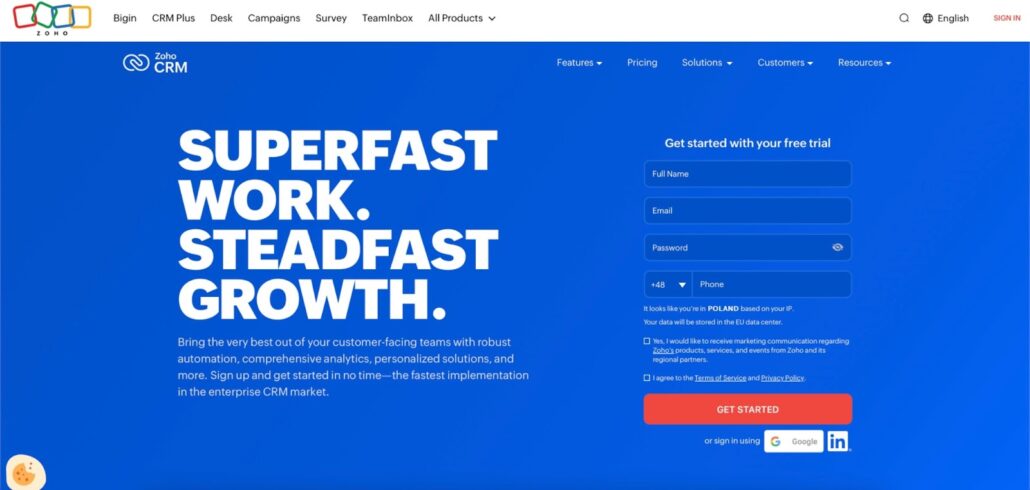
Zoho CRM is considered one of the top choices for small businesses looking for a simple and convenient CRM solution. It has an easy-to-use interface that allows for quick onboarding of new employees. Additionally, the platform can be tailored to fit your business processes without the need for coding.
Zoho CRM seamlessly integrates with various tools commonly used by companies, including telephony and productivity apps, Microsoft 365, Google Workspace, and more. It prioritizes security with features like audit logs, IP restrictions, two-factor authentication, and encryption. This cloud-based solution can automate sales workflows, provide omnichannel service tracking, and generate user-friendly reports.
Furthermore, Zoho CRM offers a wide range of collaborative tools for different teams, as well as process management systems and performance management dashboards.
Pros:
- Exceptional ease of use and onboarding;
- Advanced features on affordable plans;
- Rich integration and customization options;
- All-in-one sales, marketing, and service;
- Excellent security and compliance.
Cons:
- Some advanced features do cost extra;
- AI features have a slight learning curve.
2. Capsule CRM
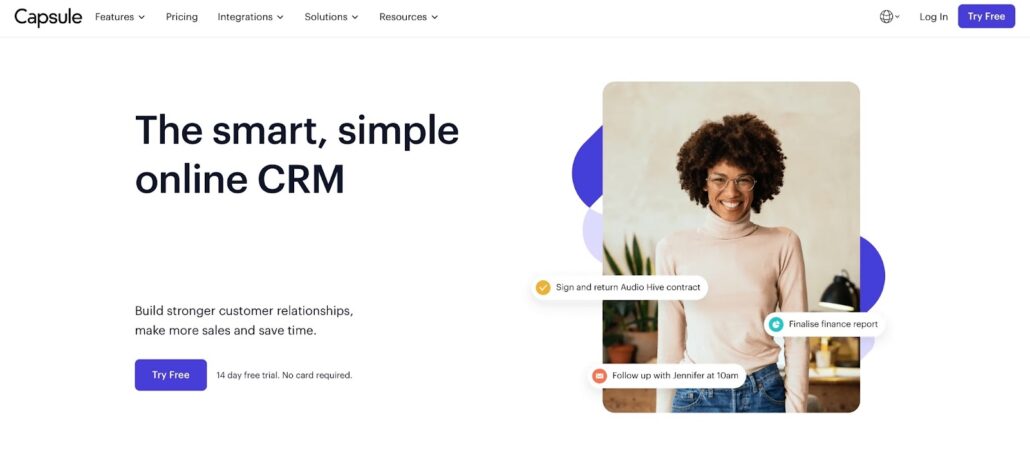
Capsule CRM is a customer relationship management system that helps businesses save time and money. It has a user-friendly interface that is perfect for new users. The software can be easily connected to different platforms like QuickBooks, Xero, and Mailchimp.
This tool simplifies tracking conversions and customer data in a single location, creating detailed sales pipelines, and automating tasks. It offers excellent sales analytics features to help analyze team performance effectively.
With its integrated calendar and task management tools, Capsule CRM is ideal for companies with remote or hybrid teams spread across different locations.
Pros:
- Sleek and streamlined interface;
- Integrations with a variety of tools;
- Great automation options and custom notifications;
- Powerful reporting and analytics;
- Built-in AI content assistant.
Cons:
- Limited scalability for growing companies;
- Restricted free plan.
3. Freshsales CRM
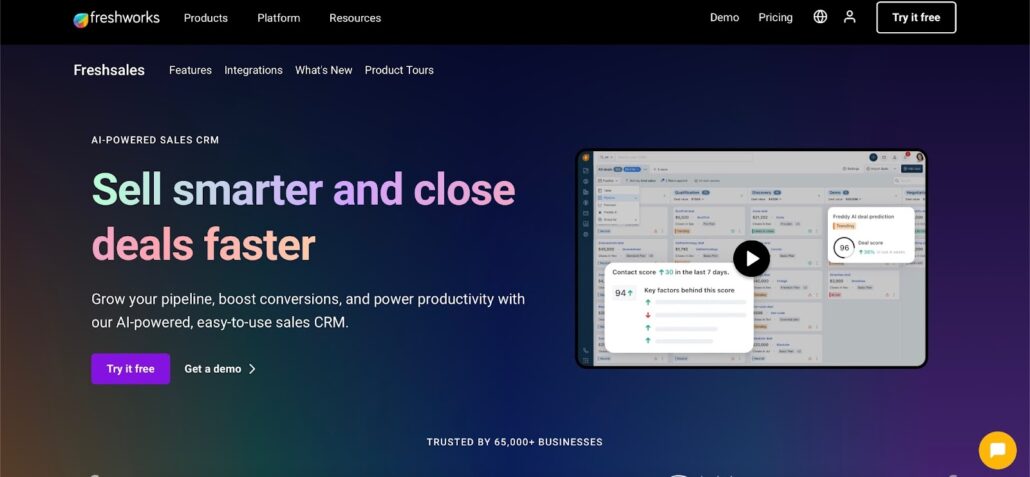
Freshsales, part of the extensive Freshworks SaaS lineup, is an excellent CRM option for small businesses on the rise. It offers affordability and user-friendliness, making it a great choice for those seeking a top-notch CRM tool. The added bonus of its AI assistant helps in creating content and maintaining consistent communication with customers.
This platform allows you to build detailed sales pipelines tailored to different customer segments, effectively qualify and capture leads, and optimize prospecting efforts. Productivity tools aid in team organization, automation features handle repetitive tasks, and robust reporting capabilities are also available.
Furthermore, Freshsales facilitates alignment among sales, customer service, and marketing teams through the broader “Freshsales Suite,” ensuring seamless collaboration across departments.
Pros:
- Extensive customization options;
- Fantastic generative AI assistant;
- Marketing, sales, and service tools in one;
- Automation options;
- Excellent reporting capabilities.
Cons:
- Limited mobile app
4. Salesforce Starter
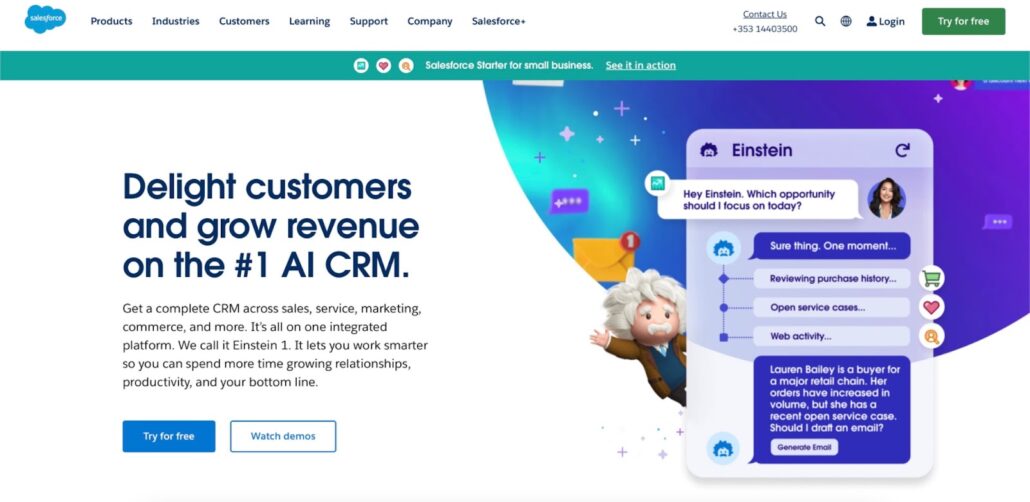
Salesforce is known for being a highly innovative and popular CRM provider. While it is often associated with larger companies, Salesforce offers a dedicated solution for smaller businesses called Salesforce Starter. This AI-powered solution caters to marketing, sales, and service needs.
The cloud-based platform provides access to Salesforce’s latest intelligent tools, predictive AI reporting, multichannel journey management, and automation features. Additionally, users benefit from Slack integration for team collaboration and productivity. Salesforce can also be seamlessly integrated with over 3,000 apps available on the Salesforce App Exchange.
This feature-rich CRM is ideal for companies focused on growth and scalability, and despite its advanced capabilities, it is user-friendly and easy to navigate.
Pros:
- Vast variety of integration options;
- Minimal setup and a user-friendly interface;
- Integrated generative AI tools;
- Powerful automation options;
- Extensive KPI tracking and reporting.
Cons:
- Slight learning curve for some features;
- Tailored packages can cost more.
5. Vtiger
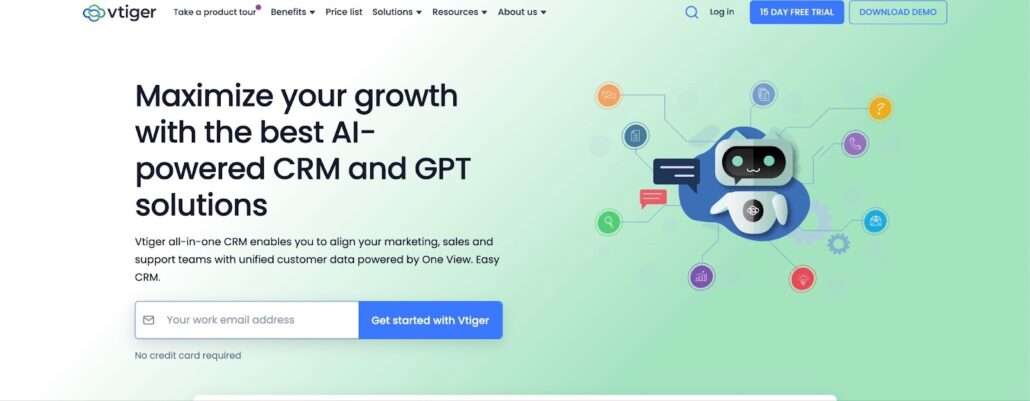
Vtiger is a top choice for small businesses seeking more flexibility in their CRM. This open-source software combines various features like contact management, email marketing, calendaring, chat, and marketing automation in one platform. While the interface may take some time to get used to, it allows for quick navigation between tasks once you’re familiar with it.
This CRM is particularly strong in sales automation, offering numerous tools for lead nurturing, deal tracking, and more. The “One View” feature is especially impressive, as it consolidates all customer interactions into a single dashboard for easy access.
Additionally, Vtiger provides AI-driven insights to help users identify new opportunities, forecast sales, and create effective marketing campaigns.
Pros:
- Free and open source, with no licensing fees;
- Highly customizable and extensible through third-party modules;
- Offers a mobile app for iOS and Android;
- Robust reporting and analytics features.
Cons:
- Steeper learning curve compared to some other CRM platforms;
- May require additional technical expertise to set up and maintain.
Conclusion
By carefully evaluating the core qualities of the best CRM for small businesses, such as affordability, ease of use, and robust features, small business owners can find the right solution to meet their specific needs.
As small businesses continue to navigate the ever-changing CRM landscape, the decision to choose an open-source CRM or a proprietary solution will depend on a variety of factors. By following the guidance provided in this comprehensive article, small business owners can make an informed choice that will empower them to strengthen customer relationships, drive sales, and gain a competitive edge in the market.
